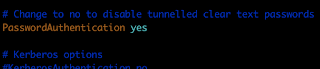Git Merge conflicts
Merging and conflicts are a common part of the Git experience. Conflicts in other version control tools like SVN can be costly and time-consuming. Git makes merging super easy. Most of the time, Git will figure out how to automatically integrate new changes.
Why conflicts happen?
Conflicts generally arise when two people have changed the same lines in a file, or if one developer deleted a file while another developer was modifying it. In these cases, Git cannot automatically determine what is correct. Conflicts only affect the developer conducting the merge, the rest of the team is unaware of the conflict. Git will mark the file as being conflicted and halt the merging process. It is then the developer's responsibility to resolve the conflict.
Merging and conflicts are a common part of the Git experience. Conflicts in other version control tools like SVN can be costly and time-consuming. Git makes merging super easy. Most of the time, Git will figure out how to automatically integrate new changes.
Why conflicts happen?
Conflicts generally arise when two people have changed the same lines in a file, or if one developer deleted a file while another developer was modifying it. In these cases, Git cannot automatically determine what is correct. Conflicts only affect the developer conducting the merge, the rest of the team is unaware of the conflict. Git will mark the file as being conflicted and halt the merging process. It is then the developer's responsibility to resolve the conflict.