How to setup SonaType Nexus3 on Ubuntu:
SonaType Nexus3 is one of the popular binary repository managers, used for storing build artifacts such as Jars,WARs, EARs. SonaType Nexus3 is java based application.
Java
sudo apt-get update
Java 8 installation
sudo apt install openjdk-8-jre-headless -y
Note: Nexus is not compatible with Java 11 in Ubuntu 18.0.4. So we need to install Java 8.
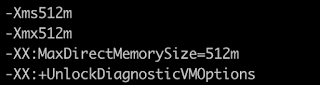
Configure Nexus to run as a service
sudo vi /etc/systemd/system/nexus.service
Copy the below content highlighted in green color.
[Unit]
Description=nexus service
After=network.target
[Service]
Type=forking
LimitNOFILE=65536
User=nexus
Group=nexus
ExecStart=/opt/nexus/bin/nexus start
ExecStop=/opt/nexus/bin/nexus stop
User=nexus
Restart=on-abort
[Install]
WantedBy=multi-user.target
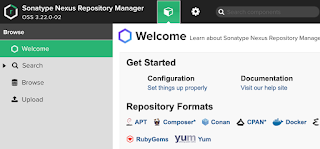
Now click on Sign in, enter admin as user name and password by executing below cat command.
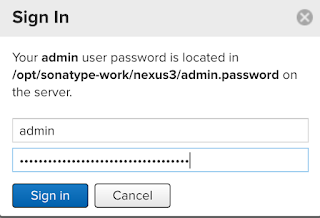
cat /opt/sonatype-work/nexus3/admin.password
Now change admin password as admin123
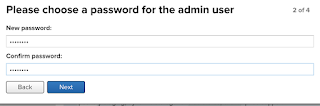
Now click next, do not check Enable anonymous access.
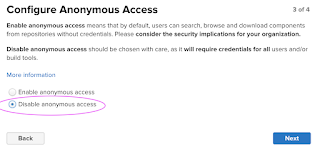
SonaType Nexus3 is one of the popular binary repository managers, used for storing build artifacts such as Jars,WARs, EARs. SonaType Nexus3 is java based application.
Java
sudo apt-get update
Java 8 installation
sudo apt install openjdk-8-jre-headless -y
Note: Nexus is not compatible with Java 11 in Ubuntu 18.0.4. So we need to install Java 8.
Execute the below commands - navigate to /opt directory by changing directory:
cd /opt
Download Nexus
cd /opt
Download Nexus
sudo wget http://download.sonatype.com/nexus/3/nexus-3.26.1-02-unix.tar.gz
Extract Nexus
sudo tar -xvf nexus-3.26.1-02-unix.tar.gz
sudo mv nexus-3.26.1-02 nexus
Create a user called Nexus
sudo adduser nexus
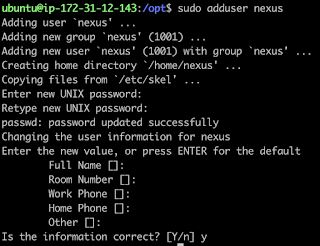
Extract Nexus
sudo tar -xvf nexus-3.26.1-02-unix.tar.gz
sudo mv nexus-3.26.1-02 nexus
Create a user called Nexus
sudo adduser nexus
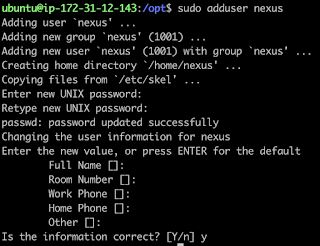
give some password may be as admin, but do remember.
Keep entering enter for all other values and press y to confirm the entries.
Give permission to Nexus user
sudo chown -R nexus:nexus /opt/nexus
sudo chown -R nexus:nexus /opt/sonatype-work
sudo vi /opt/nexus/bin/nexus.rc
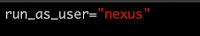
Give permission to Nexus user
sudo chown -R nexus:nexus /opt/nexus
sudo chown -R nexus:nexus /opt/sonatype-work
sudo vi /opt/nexus/bin/nexus.rc
change run_as_user="nexus"
Modify memory settings
sudo vi /opt/nexus/bin/nexus.vmoptions
Modify memory settings
sudo vi /opt/nexus/bin/nexus.vmoptions
Add all the below changes the file with below yellow highlighted entry:
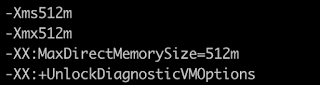
Configure Nexus to run as a service
sudo vi /etc/systemd/system/nexus.service
Copy the below content highlighted in green color.
[Unit]
Description=nexus service
After=network.target
[Service]
Type=forking
LimitNOFILE=65536
User=nexus
Group=nexus
ExecStart=/opt/nexus/bin/nexus start
ExecStop=/opt/nexus/bin/nexus stop
User=nexus
Restart=on-abort
[Install]
WantedBy=multi-user.target
Now Start Nexus
sudo systemctl enable nexus
sudo systemctl start nexus
sudo systemctl status nexus
If it says stopped, review the steps above and you can troubleshoot by looking into Nexus logs by executing below command:
It should say Nexus is running..If you see Nexus stopped message, review the steps above.
Press control C to come out of the above window.
Once Nexus is successfully installed, you can access it in the browser by
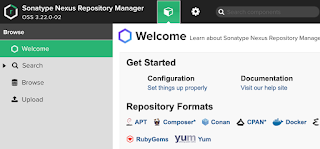
Now click on Sign in, enter admin as user name and password by executing below cat command.
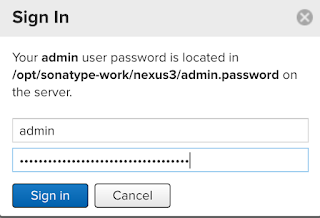
cat /opt/sonatype-work/nexus3/admin.password
Now change admin password as admin123
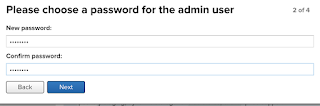
Now click next, do not check Enable anonymous access.
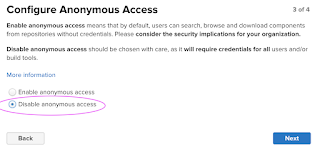
Click Finish.
Now login with user name/password is admin/admin123
Please follow steps for integrating Nexus with Jenkins




Synthetic urine is a substance developed to replicate the look, chemical characteristics, and content of human urine. Urea, creatinine, uric acid, and other main components of natural urine can be discovered in fake pee. Overall, it’s a chemical that can be substituted for a donor’s genuine urine sample at the time of testing to ensure that the donor’s usage of illegal substances is undetectable. The use of synthetic urine to pass a drug test has grown in popularity over the years, and this trend is predicted to continue. You may pass a drug test quickly by replacing your own pee with fake urine. It makes no difference if you smoked pot 30 days ago or 30 minutes ago; the synthetic pee, not your own, will be tested. Visit: https://www.urineworld.com/
ReplyDelete